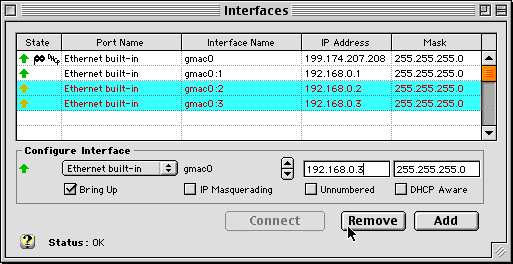|
|
|
|
Troubleshooting Client Addressing in the IPNetRouter Interfaces WindowDo not enter client IP addresses in the IPNetRouter interface. You will have to enter that information on the individual LAN clients on your subnet. The subnet is established by the creation of an IP router and the application of a mask. The following Interface Window shows what one common mistake looks like.
The highlighted interfaces in the example should be removed. Why? Only the gateway Mac will be able to use any IP address in the Interface window as an IP address for itself. Each machine on your LAN should have a unique IP address assigned to it in its own network configuration software. You cannot use IPNetRouter's Interfaces window to do this directly. The LAN IP address in the Interfaces window should be used as the router address by other LAN computers. In the above example, the router address for all LAN clients is 192.168.0.1. Other LAN clients must have specific IP address other then the router address in the same sublan, not higher than 192.168.0.254. A typical TCP/IP configuration of a LAN client for the above example would look like this:
Configure each LAN client's own TCP/IP (or Network) control panel with its own, unique IP address. Use the address entered in IPNetRouter's Interfaces window as the router address. Refer to IPNetRouter's online guide. Client configuration is pretty simple once you get the hang of it. The subnet of the client is determined by the net mask, which in this case is 255.255.255.0. This particular mask specifies the 192.168.0 subnet with 254 local clients, one of which is the router and the other the LAN clients. Unless you need more than 254 clients on your network, we recommend you use a mask of 255.255.255.0 for your private LAN. Use the Subnet Calculator tool in IPNetRouter or IPNetMonitor to determine the subnet and client ranges for other address and routing needs. The "Net Masks and Using the Subnet Calculator" web page contains more information about subnet masks and IP address ranges.
|
|
 Privacy
Policy
Privacy
Policy  Contact
Us
Contact
Us