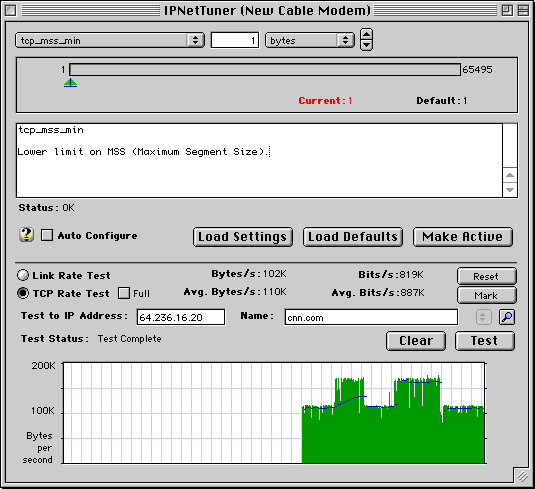|
|
|
|
Why might you need IPNetTuner? Open Transport's default settings must enable connections for both slow analog modems as well as very high-speed ethernet connections. As such, these default settings are not optimized for either type of connection (although they do let both types of connections to work). To get the most out of a specific type of connection you really want to setup Open Transport so that its internal settings best match that of your network connection. This is where IPNetTuner comes in....to assist you in tweaking these Open Transport settings.
Actual tuning example for cable modem connection. Graph shows throughput downloading a 45 KByte page from cnn.com. Lower values are without tuning (~110 KB/s) , upper values are with tuning (~175 KB/s). Tuning results in approx 60% increase in throughput. We even assist you with this by supplying you some pre-configured IPNetTuner documents for both slow and high-speed network connections. All you need to do is double click the appropriate document and Open Transport is automatically configured for your chosen network connection type. That easy. Once the desired parameters are set, you can quit IPNetTuner. IPNetTuner simply changes the internal settings within Open Transport. These settings remain in effect until you either restart the machine or make new changes to these settings. Additionally, IPNetTuner documents can be saved as an "Auto Configure" document. You can simply double click such a document or put it in your Startup Items folder and IPNetTuner will launch, load the saved settings, configure Open Transport, and then automatically quit.
.
|
|
 Privacy
Policy
Privacy
Policy  Contact
Us
Contact
Us