Internet Reverse Lookup
Phone Amego can be configured to obtain caller ID name information from various on-line sources and recognize previously reported spam callers (by blocking or displaying them in yellow). Reverse lookup service and policies vary by country.
At the time of this writing, the default configuration provides automatic reverse lookup for the USA, Canada, and Australia. Users are invited to extend this list and share the resulting configuration.
What Problem is Web Reverse Lookup Intended to Solve?
Caller ID on the public telephone network is designed to push the caller's phone number to the receiver, but the caller's name requires a lookup at the receiving end. This works best within a single country when a single entity controls the subscriber database.
When AT&T had a monopoly on phone service in the US, it was easy to maintain a single subscriber database. With the breakup of the phone monopoly in the US, the existing carriers sought to maintain their database advantage by charging for each name lookup.
By today, there are dozens of sources for Caller ID name information offering different levels of public access and fee structures. Some carriers try to save money by not paying for name lookup outside of their own pool of cooperating providers. In practice, if the caller uses a different telephone provider, getting caller ID name may be unreliable. In most countries, telephone directory listings are public information unless the subscriber requests to be unlisted. Outside of the US, many national services have emerged to provide reverse name lookups on a per country basis.
To work with these diverse sources, Phone Amego provides a Generic Reverse Lookup feature that can be configured to work with many web based services (1.4c6 or later). The settings to access each service are kept in a small file configured through a setup window. Several examples are included.
Another use for Internet Reverse Lookup is to identify spam calls from crowd sourced online data. Several services now report a "Spam Score" for phone numbers based on the number of reports or complaints. Phone Amego allows you to set a Spam Threshold to block these calls.
How It Works
Phone Amego can be customized to try a sequence of reverse lookup services that match part of the phone number until a match is found, or all compatible sources have been tried. For example, in the North America Numbering Plan (country code 1), Canadian telephone numbers begin with a certain set of area codes. Phone Amego can recognize Canadian phone numbers and try a sequence of reverse lookup services for Canada until a match is found. A similar technique can be used for other countries when the country code is present to recognize callers from different regions.
Some reverse lookup services have terms of use that restrict automated access, restrict the number of queries per interval, or require a username, password, or API key. Phone Amego supports these through configuration options to specify "PopUp" or "Website" Mode, as well as the number of lookups permitted per day or month. For services that limit access or charge a fee per lookup, Phone Amego allows you to control whether reverse lookups are attempted automatically as needed ("Auto"), or only in response to a user request ("User").
When an inbound call arrives with Caller ID, Phone Amego uses the information from your Lookup Files (if any), a previously stored Contact Card, your call history, your Address Book, or supplied from your telephone company before requesting a reverse name lookup. When all of the above sources are exhausted, Phone Amego can attempt a reverse lookup using the service(s) selected under the Lookup tab.
You can also initiate a reverse lookup manually as follows: (1) Select Web Lookup from the action menu of the call status window; (2) click on the Contact Card icon if no previous card was found; and (3) Open the Phone Amego window, enter or select a number, and press Find.
The Lookup results are indicated by an image in the call status window.
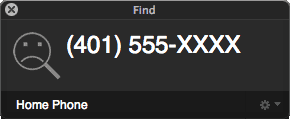
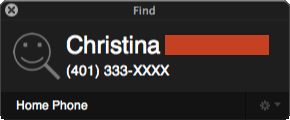
Clicking on this image will open the corresponding source to show more information (if any).
Configuration
To use Reverse Lookup, you can configure one or more services in the Reverse Lookup table under the "Lookup" tab. When a reverse lookup is needed, Phone Amego will step through the list of services in order trying each compatible service until a match is found or all services have been tried. You can test a selected service, or the sequence of services when none is selected by pressing the Test button. You can save and restore your lookup configuration to share with other computers as desired. You can restore the application defaults by pressing Option-Restore.
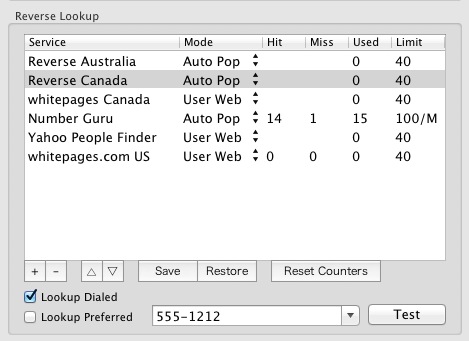
To add a service, press the "+" button below the table and select a pre-configured service template or define your own. Double-click on a service to review the configuration details for that service.
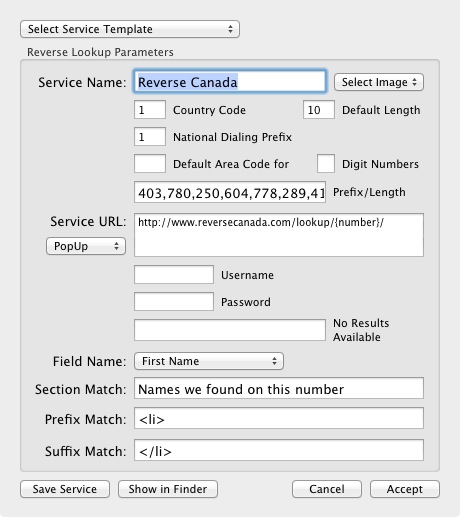
For each service, Phone Amego will substitute the corresponding {number}, {CIDFormattedNumber}, {username}, {password}, {clientID}, and {deviceLabel} in the URL and then request the page. It then uses the specified match strings under the popup field name to extract the information for that field (if any). You can use the "View -> View Source" option in Safari to see the text content surrounding the desired fields. There are tool tips that describe many of the controls in more detail. The matching feature is quite general and should work with many services similar to the pre-configured examples included.
Terms and Conditions
Phone Amego uses an authorized API key to access NumberGuru which is currently limited to 100 lookups per month. All information is provided on an "as is" basis for your personal use with no warranty of any kind. Please review the individual website terms and conditions to resolve any questions around acceptable use. If you do not wish to accept these terms, simply remove or turn-off the corresponding service. In general, reverse lookup information is intended to help you identify a telephone caller and is not to be used for other purposes.
Reverse Australia and Reverse Canada allow up to 40 basic lookups per day.
If you need more comprehensive information about a caller, such as criminal or civil records, you can try to use LookupExpert.com which is also a reverse phone lookup service.
The other pre-configured services are set to open a page in your web browser as if you had accessed the corresponding web page yourself. I am contacting other providers to explore further integration that is compatible with their acceptable use policy and welcome your feedback.
